
In today’s visually-centric digital era, social media platforms such as Instagram have emerged as influential mediums for self-expression and creativity. Collages, in particular, present a dynamic and interactive method to exhibit multiple images, narrate stories, and encapsulate memories within a single, attention-grabbing composition. While the idea of crafting collages may appear daunting to beginners, Adobe Photoshop offers a user-friendly platform to unleash your creativity and produce Instagram-worthy artwork. Within this introductory guide, we’ll delve into the process of creating captivating collages in Photoshop, empowering you to captivate your audience and enhance the visual appeal of your Instagram feed.
Inspiration Station – Before plunging into creation, it’s wise to seek inspiration! Peruse online platforms such as Pinterest, Instagram, and Behance to explore various collage styles and discover artists whose work resonates with you. This process will aid in defining your unique aesthetic and ignite creative ideas. Embrace experimentation by blending different styles to craft something uniquely yours!
Gather Your Arsenal – It’s time to gather your raw materials! Collect images, textures, and patterns that align with your theme. Utilize free stock photo websites and texture libraries for a diverse selection, but also remember to incorporate your personal photos and artwork for a touch of authenticity and uniqueness.
The Canvas Beckons – Launch Photoshop and initiate a new document. Opt for a square format, which is ideal for Instagram, and contemplate the size based on your preferred level of detail. Keep in mind that high resolution guarantees crispness when scaled down, so aim for ample resolution.
Selection Magic – Now comes the enjoyable part! Employ the selection tools (like the lasso and magic wand) to extract specific elements from your images. Don’t fret about achieving perfection; a hint of hand-cut charm can infuse character into your collage. Keep in mind that you can always refine your selections later in the process!
Composition is Key – Arrange your elements on the canvas, exploring balance, contrast, and negative space. Incorporate overlapping elements to introduce depth, and contemplate leading lines to direct the viewer’s gaze. Embrace experimentation and fearlessly rearrange until you discover a composition that resonates with your creative essence.
Blending Seamlessly – Seeking a unified appearance? Employ layer masks (accessible via the rectangular button at the bottom of the Layers panel) to conceal portions of your images, fostering seamless transitions. Delve into different blending modes (such as Multiply or Overlay) to attain diverse effects and enhance cohesion.
Textures and Patterns: Adding Character– Integrate textures and patterns to infuse depth and visual intrigue into your collage. Overlay them onto your elements, fine-tuning their opacity, and leverage blending modes to seamlessly integrate them. Bear in mind that moderation is key; refrain from inundating your viewers with excessive busy detail, as less often proves to be more impactful.
Text Time – Looking to incorporate a message or title? Utilize the text tool to seamlessly integrate words into your collage. Select a font that harmonizes with your overall style and contemplate implementing layer styles, such as drop shadow or inner glow, to enhance its visual impact.
Final Touches and Export– Fine-tune the overall color balance, brightness, and contrast using adjustment layers to achieve a harmonious appearance. Once satisfied with the adjustments, flatten the image and prepare it for Instagram! Opt for a high-resolution JPEG format, and contemplate adding a subtle border as a final flourish before exporting.
Conclusion
Crafting collages in Photoshop is an enjoyable and fulfilling creative journey, affording you the opportunity to showcase cherished memories, narrate captivating stories, and express yourself in a visually captivating manner. By adhering to this beginner’s guide and delving into the array of tools and features offered by Photoshop, you can fashion Instagram-worthy collages that enthrall your audience and enhance your social media presence. So, gather your images, launch Photoshop, and unleash your creativity as you forge stunning collages that leave a lasting impression in the digital realm.


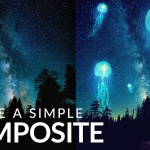



Leave a Reply
You must be logged in to post a comment.